Quickstart Guide
Follow this guide to get up and running with the workshop environment in the fastest way possible.
Prerequisites
Before you begin, ensure you have the following installed:
Additionally, you’ll need a Sentry account to follow along with the tracing and monitoring portions of this workshop:
- Sign up for a free Sentry.io if you don’t already have an account
Setup Instructions
-
Fork the repository
Go to https://github.com/getsentry/sentry-build-ai-workshop and click the “Fork” button in the top right. We’ll do this instead of simply cloning the repo because we’ll demo features of AI agent, Seer which can open PRs to fix code for us.
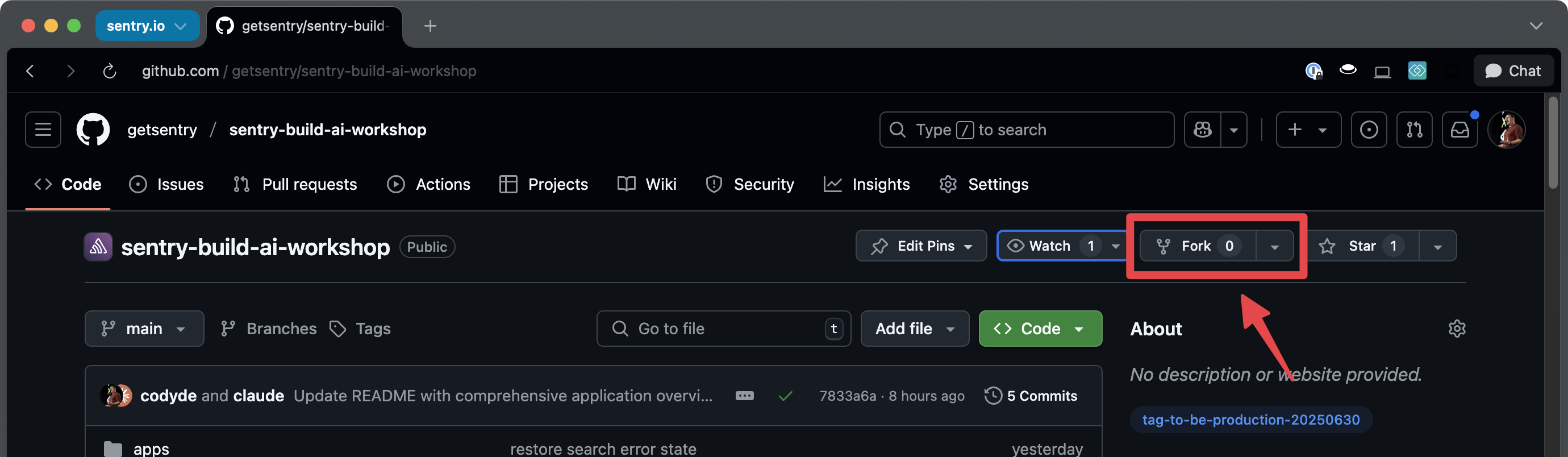
-
Leave the fork network
Go to the settings of your forked repo, scroll all the way down to the Danger Zone, click “Leave fork network”, and follow the prompts to convert your forked repo into a standalone repo, all nice and isolated from the original.
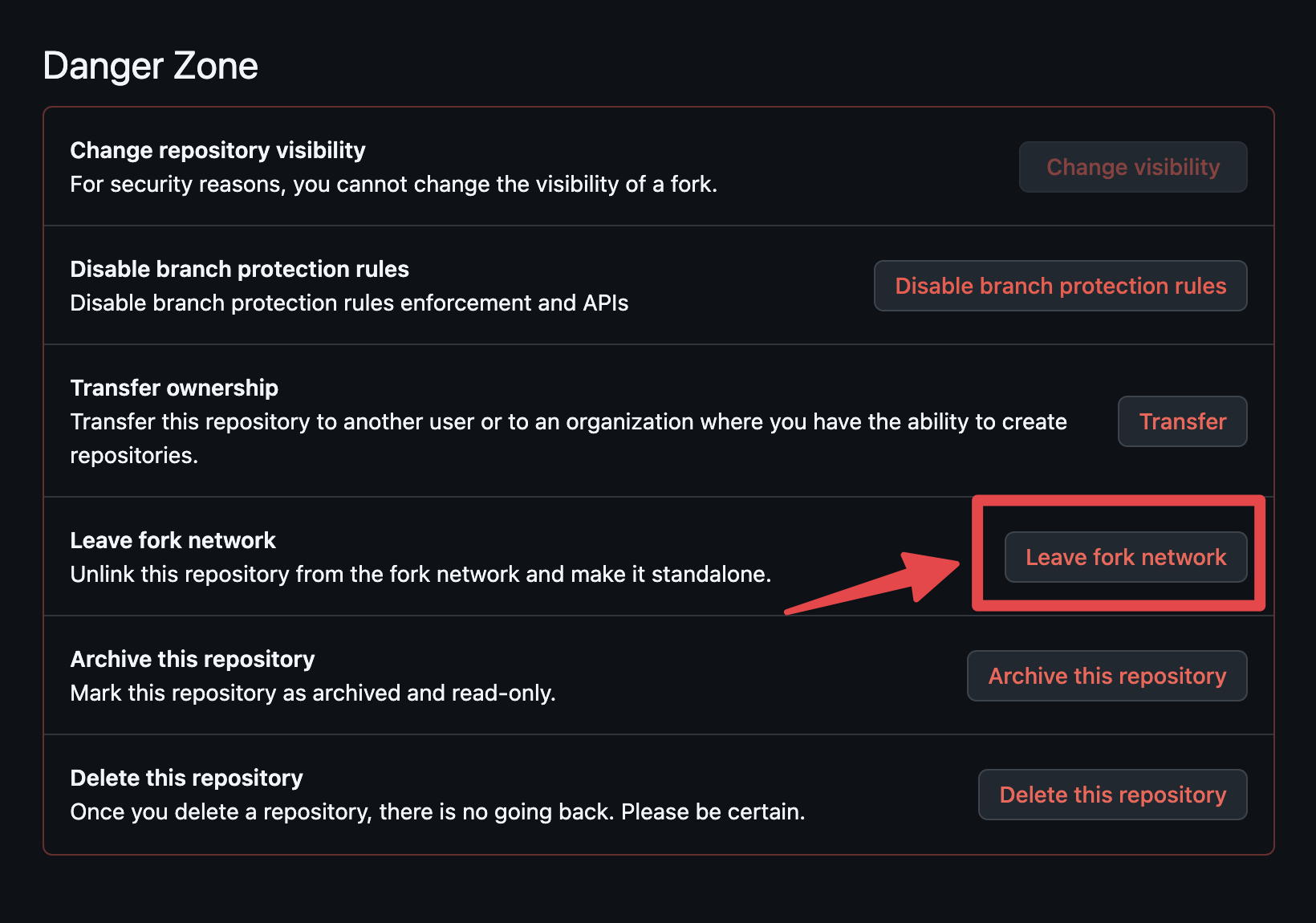
-
Then, clone your fork:
Terminal window git clone https://github.com/<your-username>/sentry-build-ai-workshop.git -
Navigate to the project directory
Terminal window cd sentry-build-ai-workshop -
Install dependencies with PNPM
Terminal window pnpm i -
Set up environment variables
Terminal window touch apps/frontend/.envecho "VITE_API_URL=http://localhost:3001/api" >> apps/frontend/.envTerminal window touch apps/server/.envecho "PORT=3001" >> apps/server/.envcd apps/server -
Database Setup
We’ll be using NeonDB for this workshop, so we need to set up the database. Navigate to the
apps/serverdirectory and run the following commands and select the defaults when prompted:Terminal window pnpx neondb -y -
Seed the Database
Terminal window pnpm db:generatepnpm db:pushpnpm db:seed -
Start the Project (from the root)
Terminal window cd ../..pnpm dev -
Access the application project
The project will now be running:
- with the frontend running on http://localhost:5173
- with the backend API running on http://localhost:3001
What’s Available After Setup
Once you’ve completed the setup, you’ll have access to:
- A Vite-powered React frontend running at http://localhost:5173
- A Node.js backend API running at http://localhost:3001
- Full-stack JavaScript application ready for Sentry instrumentation
This setup will allow you to progress through the workshop and start implementing Sentry. This workshop will take you through setting up Error Monitoring, Logging, Tracing, and building visualizations in dashboards!
